How to fix error dropping database (can't rmdir database)
How to fix Error Dropping database (can't rmdir 'database name') or 'cannot drop database' on MySQL.
Sometimes there is case when we tried to using command drop database to delete database is not working, it could be result like this :so this documentation contains how to drop / delete database manually if you cannot drop / delete database through command.
Note : error on image above occurred on phpmyadmin.
First you need to display hidden items on windows view, and then go to C:"Program Data"
select MySQL folder then select MySQL Server(the version depend on your MySQL installed version)
Select folder data and you will find all of your database, choose database which you want to drop and then delete it. Afterward you can try to create database with same name with command CREATE DATABASE your database.
On next documentation I will show how install and configure phpmyadmin.

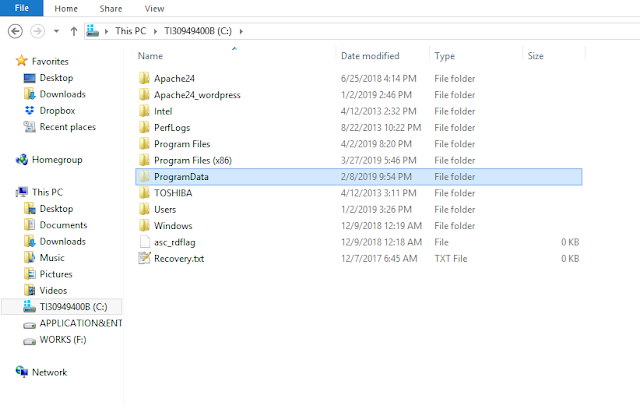


Comments
Post a Comment